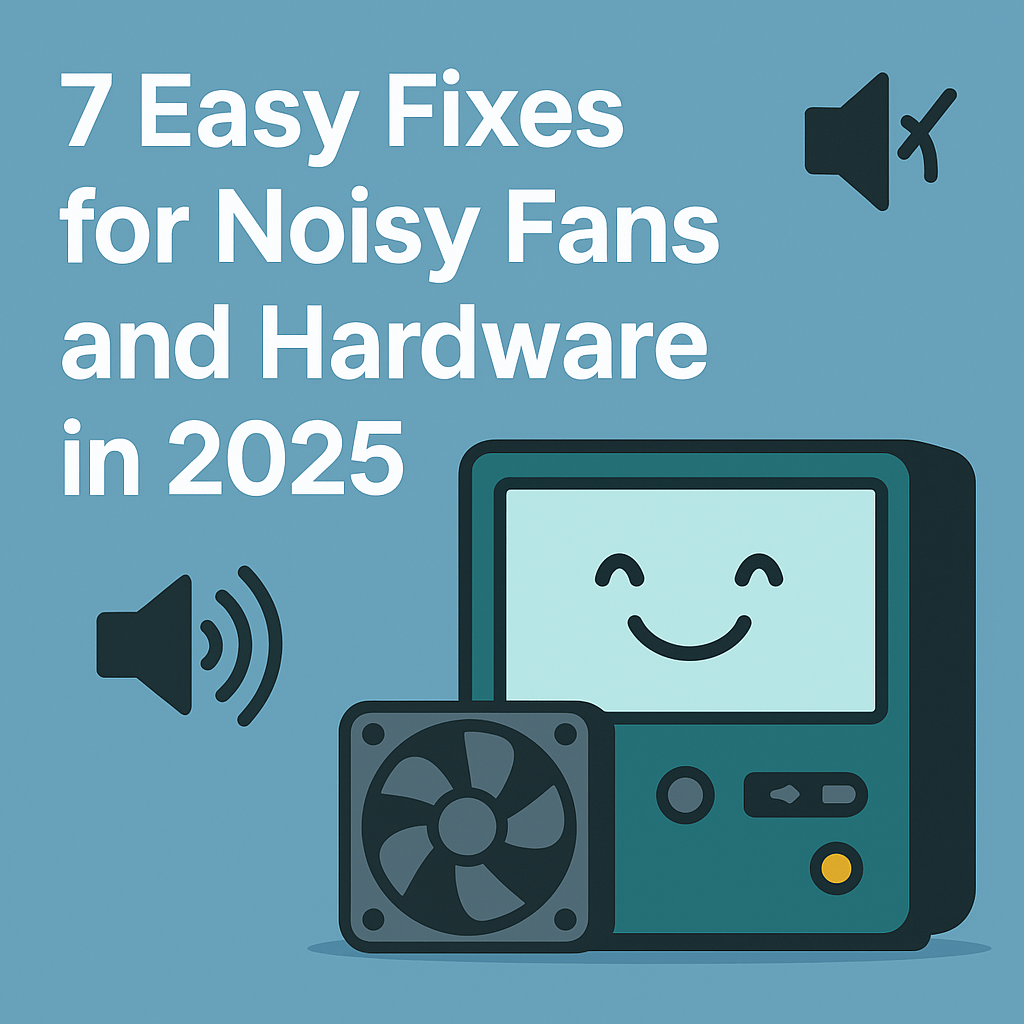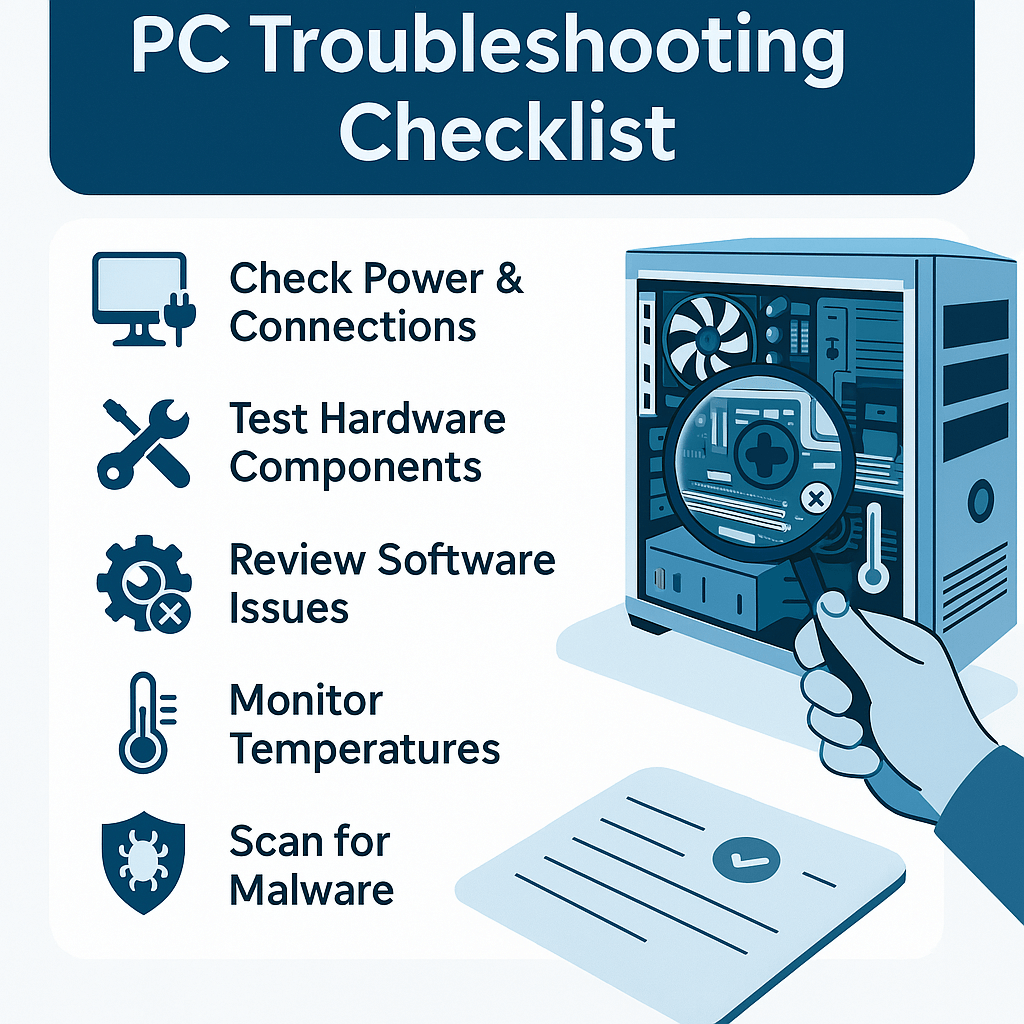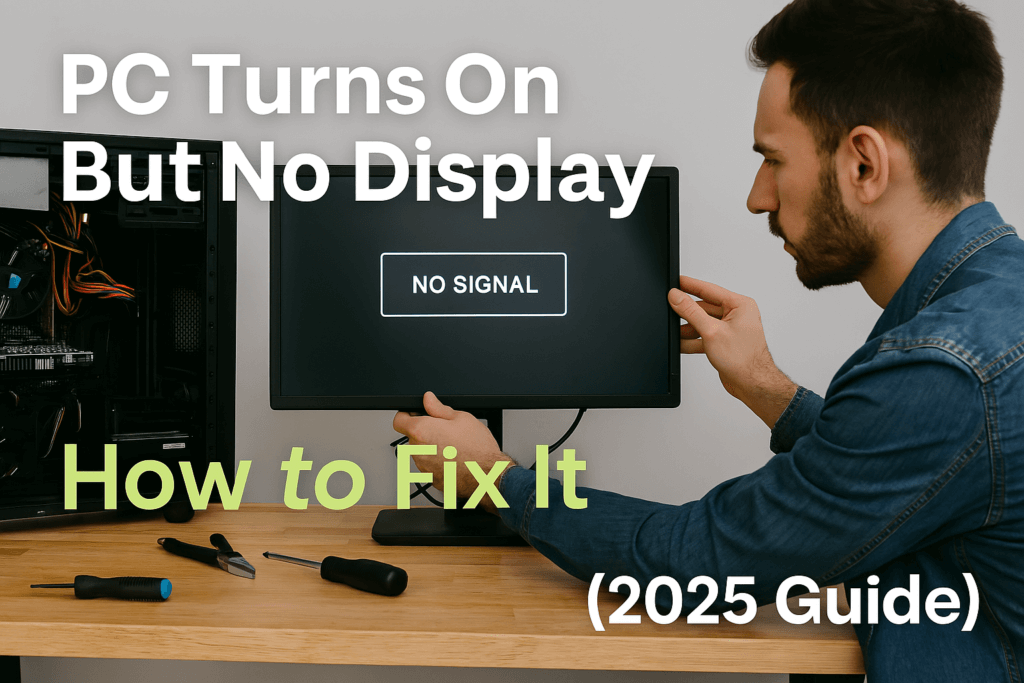A loud PC can ruin your focus, interrupt your gaming sessions, or even signal underlying issues with your hardware. But don’t worry—most of the time, it’s something simple.
In this guide, we’ll show you 7 effective ways to silence that roaring rig and restore peace to your setup in 2025.
🔊 1. Identify Where the Noise Is Coming From
Before you can fix the noise, you need to find its source:
- Is it the CPU fan, case fan, GPU, or power supply?
- Listen carefully or use tools like HWMonitor to see which part is running hot (and loud).
🧹 2. Clean Out the Dust
Dust buildup forces fans to spin faster, creating more noise.
- Use compressed air to blow out CPU fans, case fans, GPU heatsinks, and PSU vents.
- Remove filters and wash if reusable.
📌 Need help? Check out our PC Cleaning Guide
👉 Get a PC Cleaning Kit on Amazon🌬️ 3. Replace Stock Fans with Quieter Models
Cheap or old fans often get loud over time. Upgrade to:
- Low-RPM fans (like Arctic F12, Noctua NF-P12)
- PWM fans that auto-adjust speeds
🛋️ 4. Reduce Vibration & Rattling
Some noise isn’t from the fans, but from the case itself.
- Tighten loose screws and case panels
- Use rubber fan mounts or vibration-dampening pads under HDDs
💨 5. Adjust Fan Curve in BIOS or Software
Most motherboards let you control fan speeds:
- Enter BIOS and find “Q-Fan” or “Fan Control”
- Set a custom curve (low RPM at idle, ramp up only when hot)
- Or use software like MSI Afterburner or ASUS FanXpert
🔇 6. Understand (or Replace) Coil Whine
Coil whine = high-pitched buzzing from GPU or PSU coils
- Annoying, but not harmful
- Happens more under high FPS or load
- Some parts are quieter than others — replacing may be the only fix
🔥 7. Upgrade to a Quieter CPU Cooler
Stock coolers are loud, especially under load. Consider upgrading to:
- Arctic Freezer 34 eSports
- be quiet! Pure Rock 2
- Noctua NH-U12S
🧠 Final Thoughts
PC noise isn’t just annoying—it can be a sign of dust, aging fans, or poor airflow. With a few upgrades and regular cleaning, you can run a silent, powerful system that won’t make your ears bleed.
Want even more performance and stability? Check out our PC Optimization Guide next!
Disclaimer: This article contains affiliate links. As an Amazon Associate, we earn from qualifying purchases at no extra cost to you.