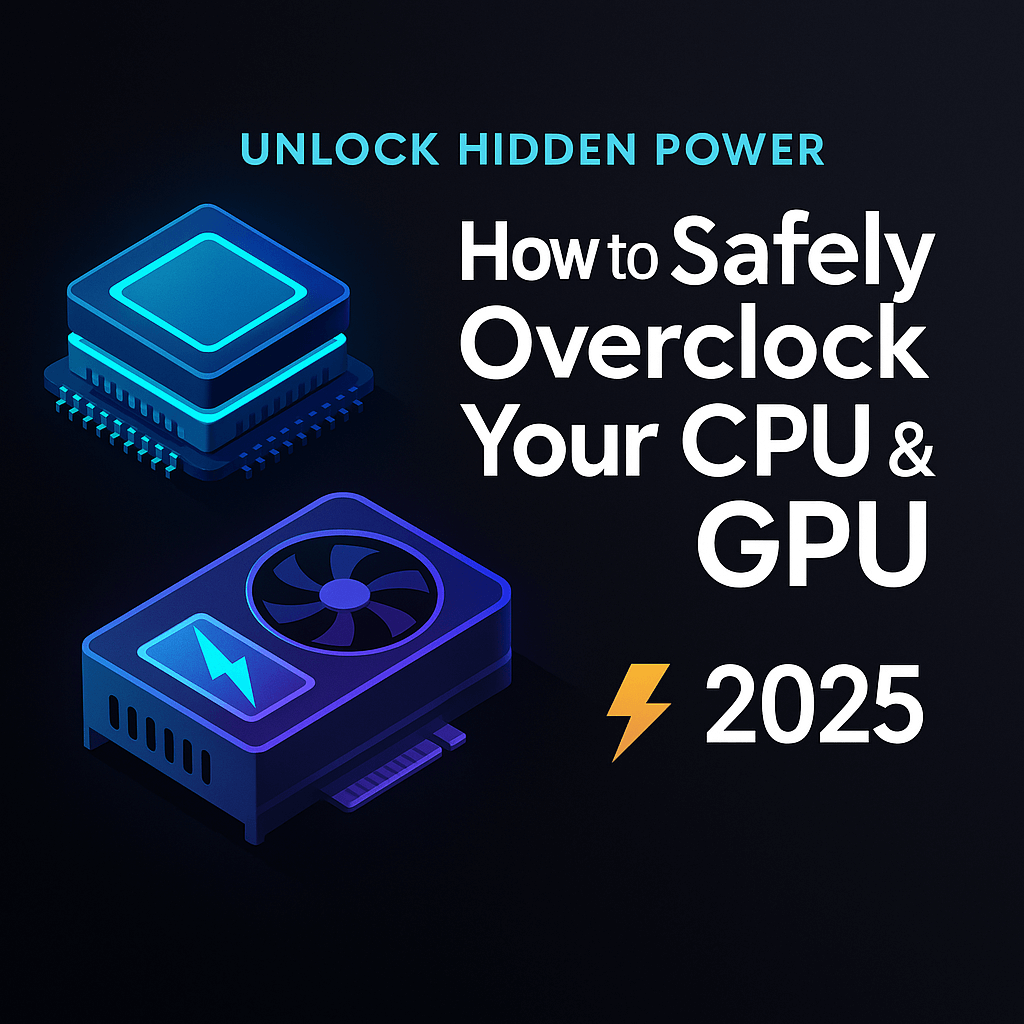Want to squeeze more FPS out of your gaming PC without spending a cent? You’re not alone. Whether you’re using an older rig or a new budget build, these tweaks can help you get smoother gameplay with what you’ve already got.
Here are 7 proven, free ways to boost gaming performance in 2025.
⚖️ 1. Optimize Windows for Gaming
- Turn off background apps you don’t need
- Enable Game Mode in Windows settings
- Set power plan to “High performance”
These changes prioritize system resources for gaming.
🌐 2. Disable Unnecessary Startup Programs
Use Task Manager > Startup tab to disable apps that auto-launch. This frees up RAM and CPU for your game.
🤖 3. Update Your GPU Drivers
Outdated drivers can limit performance or cause crashes. Use AMD Adrenalin or NVIDIA GeForce Experience to stay current.
🗂️ 4. Clean Up Disk Space
Use built-in Disk Cleanup or a tool like CCleaner to remove junk files that slow down your system.
💡 5. Tweak In-Game Settings
Turn down things like shadows, anti-aliasing, and post-processing. Use resolution scaling if available.
✅ You might be surprised how much smoother your gameplay feels.
⚖️ 6. Disable Fullscreen Optimizations
Right-click your game EXE > Properties > Compatibility > check “Disable fullscreen optimizations.”
This can reduce input lag and boost performance in some titles.
🔌 7. Check Background Processes
Use Task Manager or Resource Monitor to spot anything hogging CPU or disk usage. Close what you don’t need.
🚀 Bonus Tip: Overclock (Carefully)
If you’re tech-savvy and have the cooling for it, overclocking your GPU or CPU can offer a free FPS bump.
Start slow, and always monitor temperatures with HWMonitor or MSI Afterburner.
💼 Final Thoughts
You don’t need to throw money at your rig to get smoother gameplay. By making these smart adjustments, you can maximize what your hardware is already capable of.
Need more serious performance gains? Check out our Best Budget GPUs in 2025 for affordable upgrade options.
Disclaimer: As an Amazon Associate, we earn from qualifying purchases. This article contains no affiliate links.