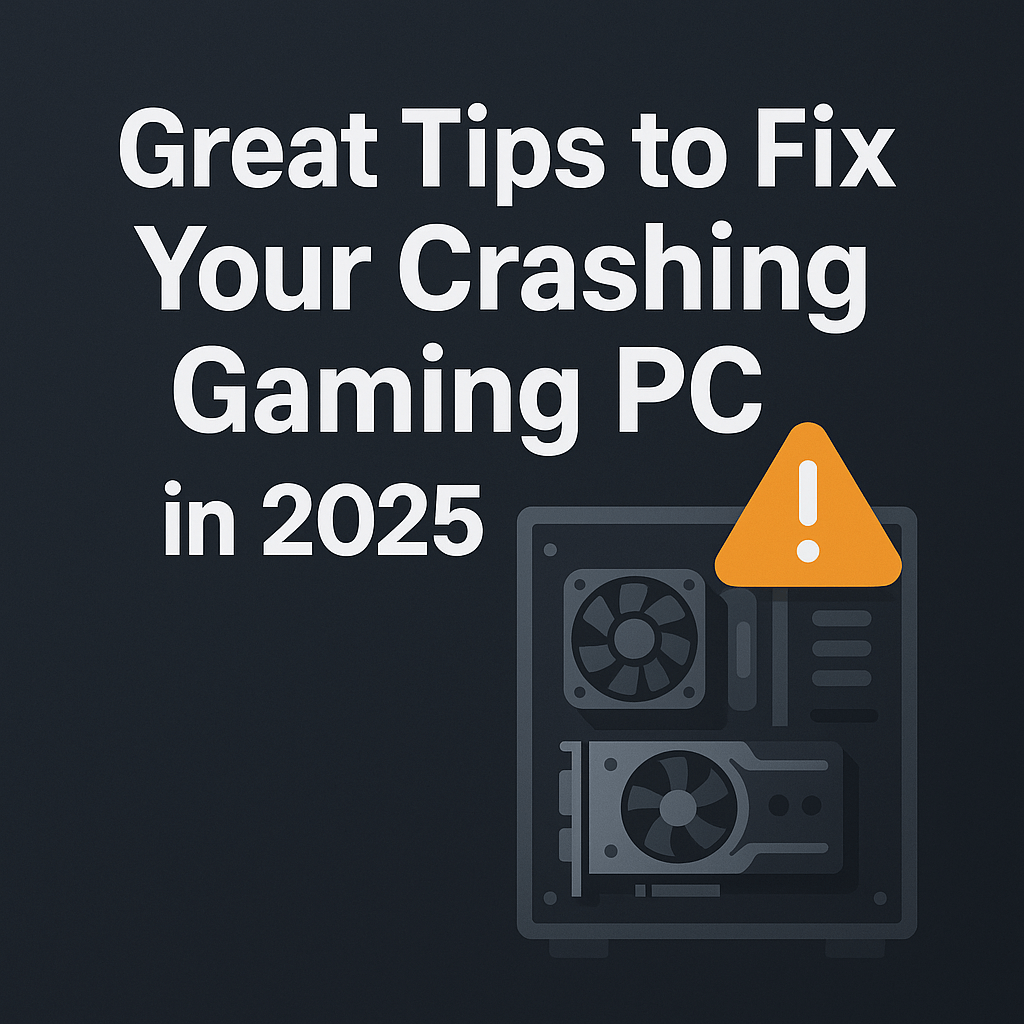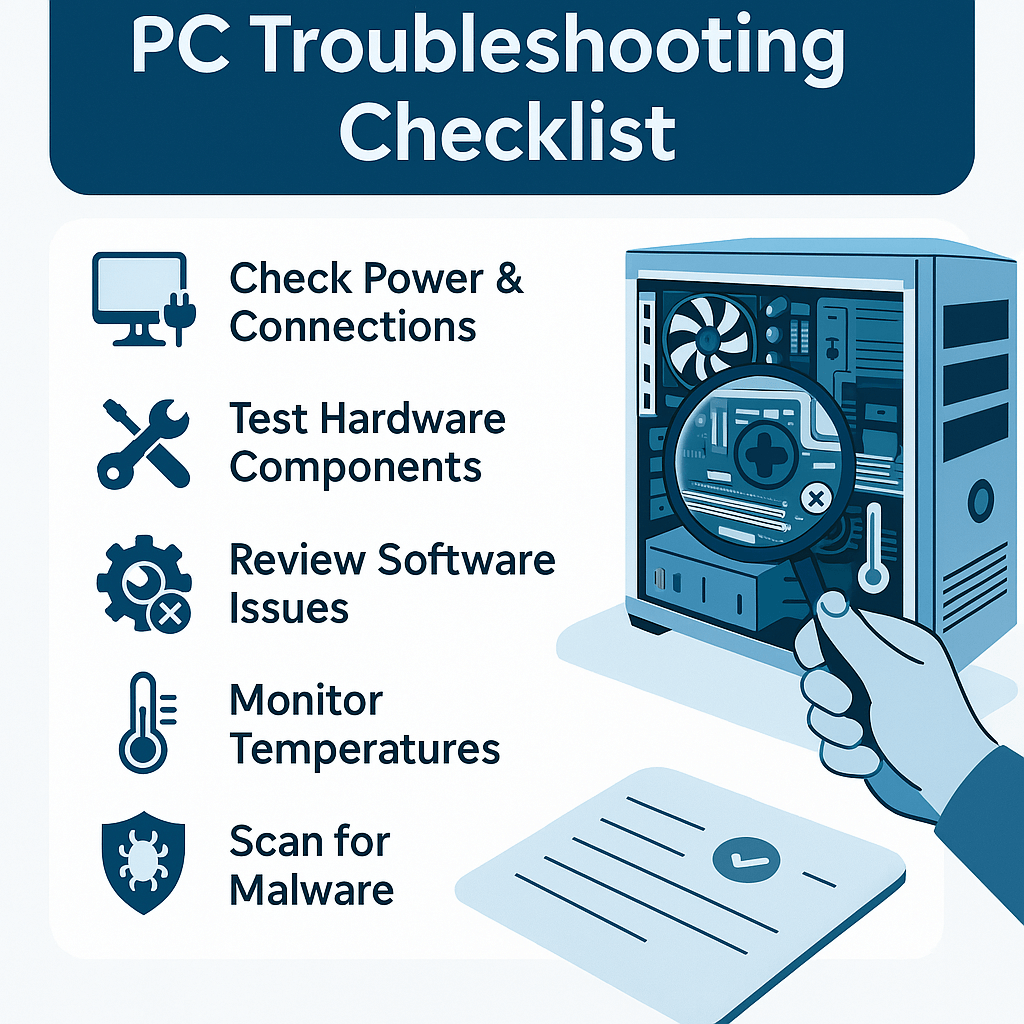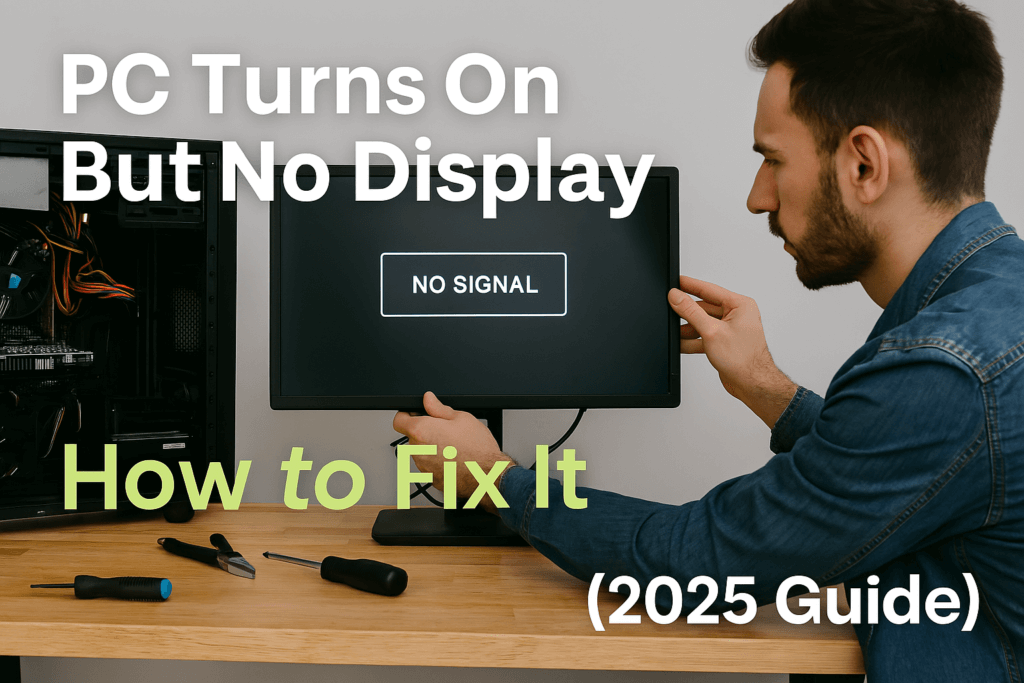Nothing’s more frustrating than your gaming PC crashing mid-match — especially after spending good money on hardware. If you’re running into blue screens, freezing, or sudden reboots in 2025, don’t panic. Here are the 7 most common reasons gaming PCs crash — and how to fix your crashing gaming PC in 2025 once an for all!.
1. ❌ Faulty or Inadequate Power Supply
- Symptoms: Sudden shutdowns, especially during gaming or GPU load
- Fix: Check your PSU wattage and certification. For Ryzen 5 + RX 6600/7600, a reliable 550W–650W 80+ Bronze or Gold PSU is recommended.
- 🔗 See our top-rated PSUs under $75
2. 💾 Bad RAM or Incorrect XMP Profile
- Symptoms: BSODs, freezes, failed boots
- Fix: Run MemTest86 to check for bad RAM. Make sure your DDR5 RAM is running at stable speeds (XMP/EXPO). Try reseating the sticks.
3. 🌡️ Overheating CPU or GPU
- Symptoms: PC shuts off or restarts under load
- Fix: Check temps using HWMonitor. Clean dust, reapply thermal paste, and improve airflow. Undervolt the GPU if needed.
4. 🧩 Incompatible or Outdated Drivers
- Symptoms: Random crashes after updates or new hardware
- Fix: Use DDU (Display Driver Uninstaller) to clean old GPU drivers. Always use official AMD/Nvidia/Intel drivers.
5. ⚡ Faulty Power Cable or Loose Connectors
- Symptoms: Intermittent power loss, no boot
- Fix: Check all PSU cables, motherboard power, and GPU connectors. Replace damaged or low-quality cables.
6. 🐞 Software Conflicts or Malware
- Symptoms: Random crashes outside of games, strange behavior
- Fix: Run full antivirus scan. Uninstall third-party system tools or overclocking apps. Do a clean Windows reinstall if necessary.
7. 🧱 Failing Storage Drive (SSD/HDD)
- Symptoms: Crashes during loading, slow boot times, freezing
- Fix: Use CrystalDiskInfo or Windows SMART tools to check drive health. Replace failing drives with a fast NVMe SSD.
- 🔗 Check our favorite 1TB NVMe SSDs for 2025 builds
🛠️ Quick Troubleshooting Checklist
- ✅ Reseat RAM and GPU
- ✅ Check CPU & GPU temperatures
- ✅ Reinstall drivers with DDU
- ✅ Test PSU voltages or swap for known-good unit
- ✅ Run disk and memory health tools
🧠 Final Thoughts
Crashes don’t always mean a dead part — often it’s a power, driver, or cooling issue. By checking the key areas above, you can quickly narrow down the cause and get back to gaming. For more hardware help and reliable part picks, browse our guides and build recommendations.
Need an upgrade path? Check out: